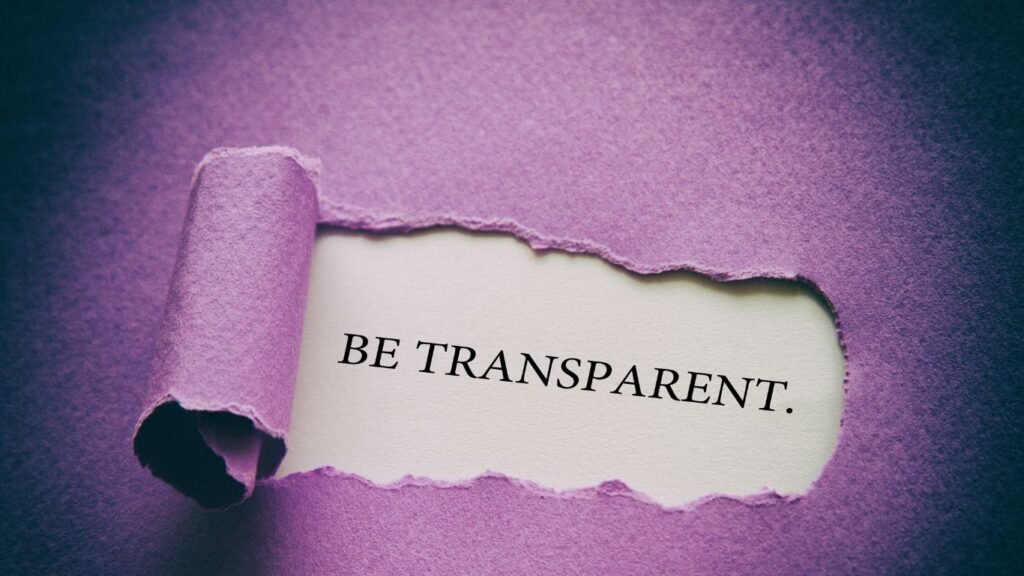Best Cloud Storage Solutions for Businesses

Cloud storage has become a core part of running a business. Companies use it to store important files, share documents, keep backups, and allow teams to work from anywhere. In 2025, the best solutions combine speed, strong security, flexible pricing, and easy collaboration.
I reviewed the leading cloud storage services to help you choose the right one for your business. Every service in this list supports business growth, protects your data, and gives your team tools to work better.
1. Google Workspace (Google Drive for Business)
Google Workspace offers cloud storage, email, video meetings, and online office apps in one package. Teams store files in Google Drive, edit them together in real time, and access them from any computer or mobile device.
Admins control who can view or edit files, track file activity, and manage security settings. The platform integrates with Gmail, Google Docs, Sheets, and Slides, so your team can work without switching between tools.
Why businesses choose it: It combines collaboration and storage in one system. It works well for teams that rely on Google apps every day.
Best for: Businesses that want everything — storage, chat, video calls, and documents — in one place.
2. Microsoft OneDrive with Microsoft 365
Microsoft OneDrive connects directly with Word, Excel, PowerPoint, and Teams. It saves files automatically, lets you see past versions, and syncs across all your devices.
Your team can edit the same document at the same time, and managers can control permissions from one admin dashboard. OneDrive works especially well for companies already using Microsoft software.
Why businesses choose it: It blends perfectly with Microsoft Office tools, and employees can access their files from anywhere.
Best for: Companies with Windows-based systems or heavy use of Office apps.
3. Dropbox Business
Dropbox Business focuses on simple file syncing and sharing. It works across all major devices and operating systems. Teams create shared folders, send secure links, and collaborate using Dropbox Paper, a note-taking and project tool.
It offers watermarking, password-protected file sharing, and remote file deletion. Managers can see who accessed files and when, which helps with security and compliance.
Why businesses choose it: It’s fast, easy to use, and reliable for both small and large teams.
Best for: Companies that want a user-friendly system for storing and sharing files.
4. Box for Business
Box is built for security and compliance. It offers end-to-end encryption, advanced admin controls, and features like e-signature integration. Businesses can set content retention rules, apply legal holds, and automate workflows with Box’s tools.
It integrates with popular software like Slack, Zoom, and Microsoft Office, making it flexible for many work environments.
Why businesses choose it: It meets strict industry regulations and helps manage sensitive information.
Best for: Healthcare, legal, financial, and other regulated industries.
5. Amazon WorkDocs and AWS S3
Amazon WorkDocs offers secure file storage and collaboration features. AWS S3 is Amazon’s scalable storage service that handles huge amounts of data for businesses that need control over their setup.
Companies use S3 for backups, media storage, or large data sets. They can set rules for data retention and connect with other AWS services like Glacier for long-term storage.
Why businesses choose it: It offers unlimited growth and full control over data management.
Best for: Companies building custom IT systems or managing large volumes of data.
6. pCloud Business
pCloud focuses on security and privacy. It offers client-side encryption, which means files get encrypted before they leave your device. It stores multiple copies of your data across secure servers for extra protection.
Teams can create shared folders, assign specific access rights, and restore older file versions. The platform works on Windows, Mac, Linux, iOS, and Android.
Why businesses choose it: It delivers strong privacy without making things complicated.
Best for: Small and medium-sized businesses that value data security and easy file sharing.
7. Citrix ShareFile
Citrix ShareFile blends strong security with ease of use. It offers virtual data rooms for secure sharing of confidential files. You can track file downloads, set expiration dates for shared links, and control who can edit documents.
It works on desktops, mobile devices, and inside email clients, so teams don’t need to change their usual workflows.
Why businesses choose it: It provides enterprise-grade security while remaining user-friendly.
Best for: Businesses that share sensitive documents with clients or partners.
8. iDrive Business
iDrive combines cloud storage with complete backup solutions. It lets you back up computers, servers, and mobile devices. The platform keeps multiple versions of files, so you can restore data from any point in time.
It also offers hybrid storage — keeping copies in both the cloud and on local devices for extra safety.
Why businesses choose it: It protects both active files and entire systems in one plan.
Best for: Companies that want storage and full backup in a single solution.
9. Nextcloud (Self-Hosted)
Nextcloud lets you run your own private cloud. You install it on your own servers or hosted infrastructure, which gives you full control over security and storage limits.
It offers file sharing, online collaboration, and syncing across devices. You can also add custom apps to expand its features.
Why businesses choose it: It keeps all data in-house, under your own control.
Best for: Businesses with strict data residency requirements or custom IT setups.
10. Hybrid and Multi-Cloud Solutions
Many businesses now combine different storage systems. For example, they might use Google Drive for daily work, AWS S3 for large archives, and Nextcloud for sensitive data.
This approach balances cost, performance, and security. It also reduces the risk of relying on a single provider.
Why businesses choose it: It allows them to match storage types to specific needs.
Best for: Medium and large businesses with diverse data requirements.
What’s New in 2025
- Smarter security: Most platforms now include multi-factor authentication, advanced encryption, and detailed access logs.
- Better collaboration tools: Real-time editing, integrated chat, and built-in video calls make teamwork smoother.
- AI-powered search: Some services now scan documents and suggest relevant files.
- Flexible pricing: Providers offer more pay-as-you-go and unlimited storage options.
How to Choose the Right Service
- Match your tools: Pick a service that works with the software your team already uses.
- Set security needs: If you handle sensitive data, choose a provider with strong encryption and compliance certifications.
- Check access options: Make sure your team can work from any location and device.
- Plan for growth: Pick a service that can scale as your storage needs increase.
- Test usability: Try a demo before you commit, so you know your team can use it easily.
Final Thoughts
The right cloud storage service depends on your business size, industry, and workflow.
- If you use Google tools every day, Google Workspace is a natural choice.
- If your company lives in Microsoft Office, OneDrive makes sense.
- For strong compliance features, choose Box.
- For flexibility and scale, AWS offers unmatched options.
- For privacy-focused storage, pCloud or Nextcloud work well.
Pick the service that fits your existing systems, protects your data, and supports the way your team works. In 2025, you can get both convenience and security without compromise.