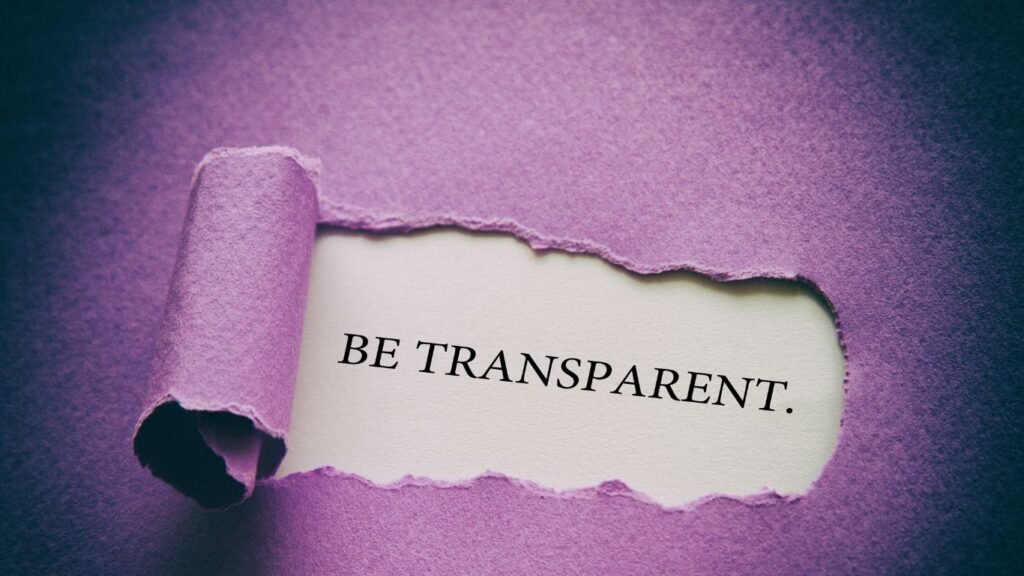Best Crypto Wallets for 2025: MetaMask, Trust Wallet, or Phantom?

Crypto keeps growing in 2025. People buy, trade, and use digital assets more than ever. Every new user faces the same first question: Which wallet should I use?
A wallet does more than store coins. It connects people to decentralized apps, staking, NFTs, and the DeFi world. A wallet also protects your assets from hackers and scams. So, choosing the right one becomes very important.
Three wallets stand out in 2025 — MetaMask, Trust Wallet, and Phantom. Each one works well but serves different types of users. Let’s explore how they compare in design, safety, performance, and comfort.
1. What Each Wallet Does
MetaMask
MetaMask started as an Ethereum wallet. It runs mainly as a browser extension and mobile app. It connects easily to Ethereum and other blockchains that use the same network type, called EVM chains.
In 2025, MetaMask grows into a multi-chain wallet. It adds support for Solana and other networks. It also offers a new feature called “smart accounts.” These accounts allow users to bundle actions together and pay transaction fees with different tokens instead of just ETH.
MetaMask also opens the door to add new features through “Snaps,” which are like small apps or plugins. These plugins help users connect with different blockchains or tools inside the same wallet.
However, MetaMask sometimes causes issues on computers. A few users notice that it uses too much storage space or slows down their browser. The company works on fixing these bugs, but people who use it heavily on desktop need to stay careful.
Trust Wallet
Trust Wallet focuses on mobile users. It runs on Android and iOS. It gives people access to many blockchains, tokens, and decentralized apps from one clean app.
The wallet includes a built-in browser for visiting DeFi apps. You can stake tokens, buy crypto, or trade without leaving the app. It also supports NFTs, making it easy to view and send them.
Because of its simple design, Trust Wallet suits beginners well. You can start using it without much technical knowledge. It doesn’t show too many confusing details about gas fees or network setups.
The only drawback is that it doesn’t offer a strong browser extension experience yet. People who trade on computers often prefer MetaMask for that reason.
Phantom
Phantom started as a Solana wallet. It built its reputation with speed, clean design, and focus on the Solana community.
By 2025, Phantom expands far beyond Solana. It now supports Ethereum, Polygon, Bitcoin, Base, and a few more chains. It offers a single dashboard where users can see all assets together.
Phantom lets you swap tokens across chains, preview transactions before signing, and stake directly from the app. It also shows NFTs and filters spam tokens that may contain scams.
Its simple layout makes cross-chain actions feel natural. But some users complain about bugs, disappearing tokens, or delays in seeing updated balances. So, while it works fast most of the time, users still need to double-check details before big transfers.
2. Blockchain and Token Support
A good wallet should handle many blockchains and tokens smoothly. Let’s see how these three compare.
- MetaMask supports Ethereum, Polygon, BNB Chain, Avalanche, Arbitrum, Optimism, and soon Solana. You can add any EVM-compatible network manually by entering the right RPC details. This flexibility gives MetaMask a strong position for people who use DeFi apps on multiple EVM chains.
- Trust Wallet already supports over 100 blockchains. You can store Bitcoin, Ethereum, BNB, Solana, and many other assets in one place. You can even buy, sell, or swap within the same app. However, it doesn’t offer deep dApp connections on desktop browsers.
- Phantom now supports Solana, Ethereum, Bitcoin, Base, Polygon, and Sui. Its new cross-chain design shows all tokens in one wallet window. You can swap assets between chains directly without using bridges.
Who wins?
If you live mostly in Ethereum and its sidechains, MetaMask works best.
If you hold many different assets and prefer mobile, Trust Wallet covers more ground.
If you use both Solana and Ethereum, Phantom makes life easier because it handles both well in one place.
3. Using dApps and DeFi
MetaMask
Most Ethereum-based apps use MetaMask by default. When you click “Connect Wallet,” MetaMask usually pops up. You can adjust gas fees, approve transactions, and switch between accounts.
Its “smart account” update in 2025 improves things even more. You can combine multiple actions into one transaction, saving time and gas. You can also pay gas fees with tokens other than ETH, which helps people who don’t always keep ETH handy.
However, MetaMask on desktop can slow down if the extension faces performance issues. Users sometimes restart their browser to fix errors.
Trust Wallet
Trust Wallet makes DeFi easy on mobile. Its in-app browser connects directly to DeFi apps like PancakeSwap or Uniswap. You can swap, stake, or farm tokens right inside the app.
For people who like simplicity and dislike switching between many tabs or browsers, this experience feels very comfortable. It doesn’t require deep knowledge of blockchain details.
But when you try to use complex DeFi platforms that exist mostly on desktop, Trust Wallet feels limited. You can still connect, but it’s not as smooth as MetaMask.
Phantom
Phantom brings the smoothest experience for multi-chain DeFi in 2025. You can open dApps across Solana, Ethereum, and Polygon without switching wallets. It previews every transaction and warns you if something looks risky.
The swap system works across chains. For example, you can exchange SOL for ETH within the same wallet. It automatically handles the technical steps behind the scenes.
This simplicity makes Phantom stand out. It feels like using one big ecosystem instead of juggling several small ones.
4. Security and Safety
Crypto wallets protect real money, so safety becomes the most serious factor.
MetaMask
MetaMask keeps control of your private keys on your own device. The company never stores them on its servers. You hold full control.
It also allows connection with hardware wallets like Ledger or Trezor. That adds another security layer, because private keys stay on the physical device.
MetaMask runs a public bug reward program and publishes regular security updates. It also gives clear warnings against phishing links or fake websites.
The main concern comes from its browser extension nature. Extensions can face attacks or fake copies that trick users into revealing their seed phrases. Users must stay alert and download only from official sources.
MetaMask also faced a major bug in 2025 that caused the app to use too much disk space on computers. That bug didn’t steal funds but caused performance issues for some users until updates fixed it.
Trust Wallet
Trust Wallet stores private keys only on your phone. It doesn’t send them to any server. The app also uses Face ID or fingerprint protection. It works with the secure hardware area built inside modern smartphones.
Because it runs mostly on mobile, it avoids many browser-related attacks. But fake apps still appear in app stores. Scammers upload fake versions that look like the real Trust Wallet. Users who install the wrong one can lose funds.
If someone loses their phone and doesn’t back up the recovery phrase, they lose access forever. So backing up safely becomes crucial.
Phantom
Phantom also keeps your private keys locally. It shows detailed previews of every transaction so you can check what you are signing. It also filters scam tokens that appear in your wallet without permission.
It warns you before you connect to risky dApps. These small alerts save many users from phishing attacks.
Phantom also supports connection to hardware wallets like Ledger. That combination gives extra protection for large funds.
Still, some users complain about bugs and missing balances. These issues often happen due to network delays or wrong configurations, not actual hacks, but they cause panic for beginners.
Who wins?
All three wallets offer solid core security. MetaMask gives strong options for hardware integration. Trust Wallet stays safest on mobile. Phantom provides the best built-in safety checks against phishing. The real safety, however, depends on how carefully each user handles their seed phrase.
5. Performance and Reliability
MetaMask
MetaMask works best on Chrome and other Chromium browsers. It loads quickly and connects instantly to DeFi apps. But sometimes it freezes or fails to start if the browser cache becomes too full.
Its recent bug caused heavy disk usage, which made many users frustrated. The developers quickly worked to patch it, but users need to keep updating to avoid such issues.
When everything runs fine, MetaMask performs well. It responds fast and handles multiple accounts smoothly.
Trust Wallet
Trust Wallet stays stable on mobile. It doesn’t crash often and runs smoothly even on low-end phones. The app opens quickly, loads token prices fast, and shows accurate balances.
Because it connects through mobile networks, it sometimes delays a bit during poor internet connections. But overall, it performs steadily and doesn’t require extra fixes.
Phantom
Phantom gives one of the fastest user experiences. Transactions confirm quickly, and the interface responds instantly. Switching chains or swapping assets feels natural.
The unified dashboard refreshes often, but when networks slow down, token values may take a few seconds to update. For most users, this doesn’t cause big trouble.
Verdict:
Trust Wallet leads in mobile stability. Phantom wins in smoothness across multiple chains. MetaMask performs well but needs careful maintenance on desktop.
6. User Experience and Design
MetaMask
MetaMask looks simple but focuses on control. You can see gas fees, change networks, and review every transaction. It gives you full power but also demands more attention.
For beginners, these options may look confusing. Many new users don’t understand gas or slippage at first. But experienced traders love the control MetaMask gives.
MetaMask’s new interface in 2025 tries to look cleaner, hiding advanced options until needed. That helps beginners use it more comfortably.
Trust Wallet
Trust Wallet offers the easiest interface for beginners. You open the app, see your coins, and tap to send or receive. You don’t need to understand complex blockchain terms.
The bright, clear icons make it easy to navigate. You can swap tokens with a few taps, or open DeFi apps directly inside the app.
Because of this design, many people use Trust Wallet as their first crypto wallet. It feels like a mobile bank app rather than a technical tool.
Phantom
Phantom looks sleek and modern. The design stays consistent across desktop and mobile. You can view NFTs, send tokens, and check transaction history all in one clean screen.
It groups all assets across chains, so you don’t need to switch networks manually. It also offers small animations and previews that make the experience friendly and smooth.
Even new users can understand what’s happening during each transaction because Phantom explains it clearly before you confirm.
Verdict:
Trust Wallet wins for simplicity. Phantom wins for design and modern feel. MetaMask wins for control and depth.
7. Who Should Use Which Wallet?
| Type of User | Best Choice | Reason |
|---|---|---|
| Desktop DeFi users | MetaMask | Deep dApp integration and full transaction control. |
| Mobile-first users | Trust Wallet | Smooth mobile design and all-in-one features. |
| Cross-chain users (Solana + Ethereum) | Phantom | Unified dashboard and easy swaps between chains. |
| NFT collectors | Phantom | Clean NFT gallery and spam filtering. |
| Beginners | Trust Wallet | Simple layout, easy setup, no confusing details. |
| Advanced users | MetaMask | Power features, custom networks, smart accounts. |
| Security-focused users | MetaMask + Hardware wallet | Extra hardware layer for maximum safety. |
8. Tips for Safe Wallet Use in 2025
- Write your seed phrase on paper and store it safely offline. Never share it with anyone.
- Download wallets only from official sources. Avoid fake apps or websites.
- Turn on two-factor authentication on exchanges and devices.
- Double-check website addresses before connecting your wallet.
- Update your wallet app regularly to get the latest security fixes.
- Use hardware wallets for storing large amounts of crypto.
- Split funds across multiple wallets if you trade often.
- Stay alert for “airdrop” scams or fake tokens that appear in your wallet.
- Always preview transactions before signing them.
- Avoid using public Wi-Fi when accessing your wallet.
9. Final Comparison
| Feature | MetaMask | Trust Wallet | Phantom |
|---|---|---|---|
| Supported Blockchains | Mostly EVM chains + adding Solana | 100+ blockchains | Solana, Ethereum, Polygon, Bitcoin, Base, Sui |
| Best Platform | Desktop | Mobile | Desktop + Mobile |
| NFT Support | Yes | Yes | Excellent |
| DeFi Integration | Strong | Good | Excellent |
| Cross-Chain Swaps | Limited | Moderate | Strong |
| Hardware Wallet Support | Yes | Not yet full | Partial |
| Security Level | High | High | High |
| Ideal User | Advanced / DeFi trader | Beginner / Mobile user | Cross-chain explorer |
10. Conclusion
Every wallet has its own strengths. MetaMask gives the most power and flexibility for people who live in the Ethereum world. It connects to every DeFi app and allows deep control of fees and accounts.
Trust Wallet offers comfort and simplicity for people who use their phone more than a laptop. It brings everything inside one mobile app — buy, store, stake, and swap — with a clear and friendly interface.
Phantom rises as the best bridge between worlds. It handles Solana, Ethereum, and several other chains together. It gives a beautiful design, smart transaction previews, and a clean NFT view.
If you ask which one is best, the answer depends on how you use crypto.
- Choose MetaMask if you work mainly with Ethereum and want full control.
- Choose Trust Wallet if you want a simple mobile wallet that “just works.”
- Choose Phantom if you move between chains and love a polished, all-in-one experience.
In 2025, crypto wallets keep evolving fast. The best choice depends less on brand and more on your habits, devices, and safety awareness. A wallet gives you power — but you must handle it wisely.
Crypto doesn’t forgive mistakes, but with the right wallet and good habits, you can explore this world safely and confidently.
Also Read – Pixel 10 Pro XL Review — High-End Pixel for Power Users