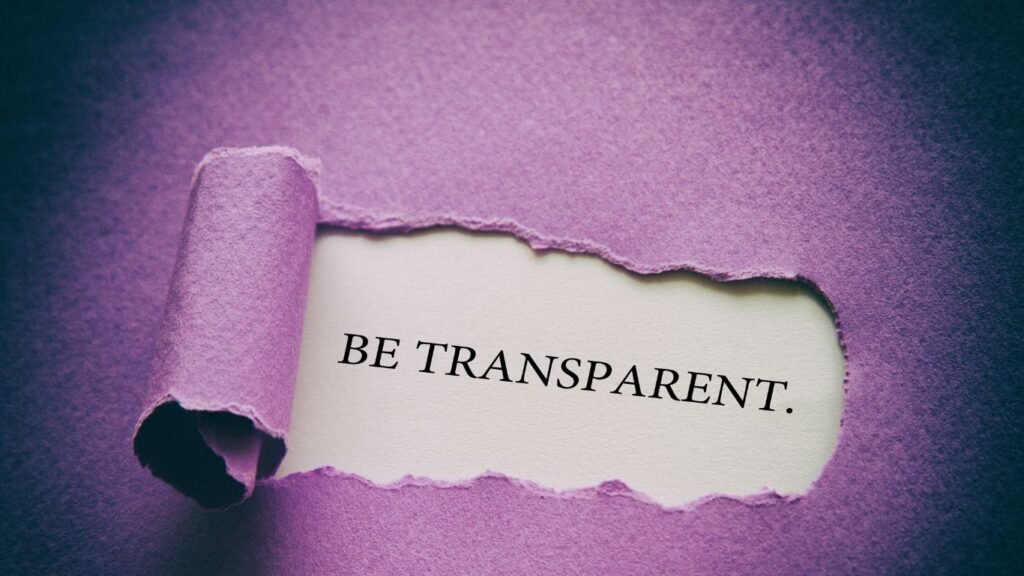Canva Pro 2025 Review: Is the Subscription Still Worth It?

Canva has become a household name in the world of design. From social media creators to marketing teams, millions use Canva to create stunning visuals without touching professional software like Adobe Photoshop or Illustrator. Canva Pro, the paid subscription version, unlocks more features, assets, and collaborative tools. But as we step into 2025, a big question surfaces: is Canva Pro still worth it?
Let’s dig into Canva Pro 2025 and analyze its features, upgrades, pricing, and value for creators, marketers, businesses, and educators.
What’s New in Canva Pro 2025?
In 2025, Canva rolled out a major update across its ecosystem. The changes focused on AI-powered design, team collaboration, speed, and customization. The biggest upgrades include:
1. Magic Studio 2.0
Canva improved its AI tools and bundled them under “Magic Studio 2.0.” This includes:
- Magic Design: Users enter a prompt, and the AI instantly generates a complete design suite, from social media posts to presentation slides.
- Magic Edit: With a few clicks, you can replace backgrounds, objects, and even adjust color grading.
- Magic Resize: It now supports platform-specific optimization, ensuring your content fits each social media channel without cropping errors.
These features work faster and smarter, reducing design time by 30–50%.
2. Brand Kit Evolution
Canva Pro 2025 improved its Brand Kit capabilities. Users can now:
- Upload up to 500 logos.
- Store brand guidelines.
- Lock brand colors and fonts for consistency.
- Apply templates automatically to maintain brand identity.
Marketing teams benefit from this control, especially when working with freelancers or remote teams.
3. Collaboration Tools
Canva added live editing, real-time commenting, and version history. These features now resemble what users expect from tools like Google Docs or Figma.
This upgrade transformed Canva into a powerful workspace for teams, where multiple designers and content creators can build, review, and publish assets in real-time.
4. Improved Video Editing Tools
Canva stepped up its video editing game. Pro users now enjoy:
- Multi-track editing.
- Auto subtitles in multiple languages.
- Transition packs.
- Stock video integration.
- Direct export to platforms like YouTube, TikTok, and Instagram.
These tools reduce the need for separate video editing software like Final Cut or Premiere Pro—especially for short-form content creators.
Canva Pro Pricing in 2025
As of April 2025, Canva Pro costs:
- $12.99/month for individuals
- $119.99/year (save 23%)
- $14.99/month per user for teams
Canva also offers a 30-day free trial. Non-profits and educational institutions still receive access for free or at heavily discounted rates.
When you compare this to Adobe Creative Cloud ($54.99/month), Canva Pro remains highly affordable and accessible for most creators and teams.
Value Breakdown: Who Benefits the Most?
Let’s evaluate Canva Pro 2025 based on user segments.
1. Small Business Owners
Small business owners benefit the most. Canva Pro lets them:
- Design Instagram posts, flyers, and email headers in minutes.
- Use templates to maintain consistency.
- Access millions of premium images and elements without buying them individually.
They don’t need to hire a designer for every banner or brochure. Canva Pro becomes a mini design agency on a budget.
2. Content Creators and Influencers
Canva Pro’s Magic Resize, animated elements, and access to premium stock make content creation fast and professional. Creators can build reels, thumbnails, stories, and ads without juggling multiple apps.
Batch content creation becomes easier, especially with brand kits and template folders.
3. Marketing Teams
For marketing teams, Canva Pro replaces several tools at once. They can manage brand assets, collaborate with team members, schedule social media posts, and track engagement using the Content Planner.
Also, the analytics dashboard gives insight into team productivity and asset usage—great for agencies and growing startups.
4. Educators and Nonprofits
Even though Canva Pro comes free for them, its value remains unmatched. Educators can build engaging lesson plans, posters, and presentations. Nonprofits can design fundraising campaigns, reports, and social media awareness content efficiently.
Canva Pro vs Free Plan in 2025
Here’s a quick side-by-side comparison of the free and Pro versions:
| Feature | Free Plan | Canva Pro 2025 |
|---|---|---|
| Premium Templates | Limited | 600,000+ |
| Stock Photos & Elements | Basic Collection | 100 million+ |
| AI Design Tools | Basic Access | Full Magic Studio Suite |
| Brand Kit | 1 Color Palette | Unlimited Brand Assets |
| Resize Feature | Manual Resize Only | Magic Resize (1-Click) |
| Video Editor | Basic Timeline | Multi-Track Editing |
| Cloud Storage | 5 GB | 1 TB |
| Team Collaboration | Not Included | Real-Time + Version History |
If your work involves regular design or video content, the free version falls short fast. The Pro subscription justifies itself by saving hours of manual work and providing a wide range of professional features.
Downsides or Limitations
No tool is perfect. Despite all the upgrades, Canva Pro has some limitations:
- Limited Custom Animation: Advanced animators may find the motion tools basic. If you want control over every frame or custom keyframing, you’ll need dedicated animation software.
- Browser Dependence: Canva works best online. Although it supports offline mode for mobile and desktop, real-time sync and features require a stable internet connection.
- Template Overload: While Canva boasts thousands of templates, some look generic or overused. Brands that seek exclusive designs may feel limited unless they create from scratch.
- No RAW Photo Support: Photographers still can’t edit RAW files within Canva. It’s not a Lightroom replacement.
Final Verdict: Is Canva Pro Worth It in 2025?
Absolutely.
For the price, Canva Pro offers unbeatable value. It streamlines content creation, design, video editing, and team collaboration—especially for non-designers. Its AI-powered Magic Studio reduces production time and levels the playing field for small businesses and solo creators.
If you design at least 2–3 assets per week, the subscription pays for itself in time saved and professional output. Canva Pro 2025 doesn’t just remain relevant—it pushes ahead as one of the most accessible design tools on the market.
Whether you’re a creator, marketer, entrepreneur, or educator, Canva Pro gives you an edge without breaking the bank.