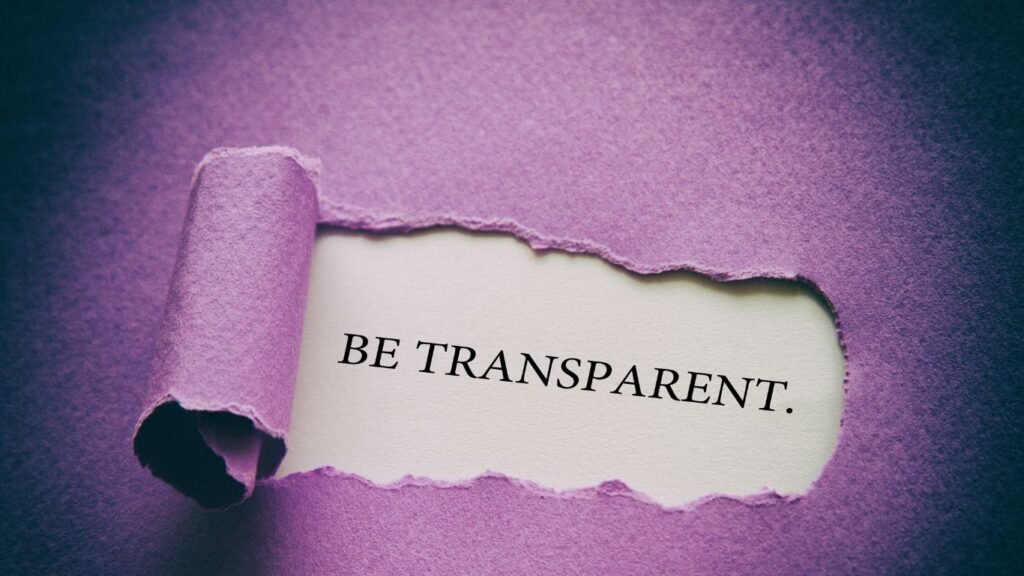Grammarly vs. Hemingway: Which Writing Assistant is Better?

Writers, students, and professionals rely on writing assistants to improve their work. Grammarly and Hemingway rank among the most popular tools available today. Both offer unique features that enhance writing quality, but they serve different purposes. Choosing the right tool depends on individual needs, writing style, and specific goals.
Understanding Grammarly
Grammarly functions as an advanced writing assistant that corrects grammar, spelling, punctuation, and style errors. It integrates with web browsers, Microsoft Word, Google Docs, and desktop applications. The tool provides real-time suggestions, making it useful for students, content creators, and business professionals.
Key Features of Grammarly
- Grammar and Spelling Checks
Grammarly detects grammatical errors, incorrect word usage, and typos. It suggests corrections to ensure clarity and correctness. - Punctuation and Style Suggestions
The tool identifies missing commas, misplaced apostrophes, and inconsistent punctuation. It also suggests improvements to sentence structure and tone. - Plagiarism Detection
Grammarly’s premium version scans documents for plagiarism, comparing content against billions of online sources. - Tone and Clarity Adjustments
The assistant analyzes writing tone and suggests changes to enhance readability and engagement. - Personalized Writing Goals
Grammarly allows users to set goals based on audience, tone, and formality. It tailors suggestions accordingly.
Understanding Hemingway
Hemingway focuses on simplifying writing by eliminating complexity. It highlights long sentences, passive voice, and adverb overuse. Hemingway does not function as a grammar checker but enhances readability.
Key Features of Hemingway
- Readability Score
Hemingway assigns a readability grade level based on sentence complexity and structure. - Sentence Highlighting
The tool color-codes sentences: yellow for long sentences, red for dense ones, and blue for weak phrasing. - Passive Voice Detection
Hemingway flags passive voice usage and encourages active sentence construction. - Adverb and Complex Word Warnings
It highlights adverbs and suggests concise alternatives for better clarity. - Offline Functionality
Unlike Grammarly, Hemingway offers a desktop app that works without an internet connection.
Grammarly vs. Hemingway: A Feature Comparison
| Feature | Grammarly | Hemingway |
|---|---|---|
| Grammar Check | Yes | No |
| Spelling Check | Yes | No |
| Readability Analysis | Limited | Yes |
| Plagiarism Detection | Yes (Premium) | No |
| Sentence Simplification | No | Yes |
| Passive Voice Detection | Yes | Yes |
| Tone Analysis | Yes | No |
| Integration with Other Tools | Yes | No |
| Works Offline | No | Yes |
When to Use Grammarly
Grammarly suits individuals who need comprehensive grammar and spell-checking features. Professionals, students, and businesses benefit from its ability to refine documents, emails, and reports.
Use Grammarly if:
- You want an advanced grammar and spell checker.
- Your work requires tone analysis and style suggestions.
- You need plagiarism detection for academic or professional writing.
- You prefer seamless integration with multiple platforms.
When to Use Hemingway
Hemingway works best for writers who need to simplify their writing. Authors, bloggers, and content creators use it to make their work concise and clear.
Use Hemingway if:
- You want to improve readability and sentence structure.
- You aim to eliminate wordiness and passive voice.
- You do not need a grammar checker but want a clearer writing style.
- You prefer an offline tool that functions without an internet connection.
Pricing Comparison
Grammarly offers a free version with basic corrections and a premium version with advanced features. The premium plan costs around $12 per month. Grammarly also has a business plan for team collaboration.
Hemingway provides a free web version with limited functionality. Its desktop app, available for a one-time fee of $19.99, offers offline access and additional features.
Pros and Cons of Grammarly
Pros:
- Comprehensive grammar, spelling, and punctuation checker.
- AI-driven style and tone analysis.
- Plagiarism detection for professional and academic work.
- Integrates with multiple platforms.
Cons:
- Internet connection required for full functionality.
- Premium version costs more than Hemingway.
- Over-reliance on AI can lead to excessive editing.
Pros and Cons of Hemingway
Pros:
- Improves readability and eliminates wordiness.
- One-time purchase fee instead of a subscription model.
- Functions offline without internet dependency.
Cons:
- Lacks a grammar and spell checker.
- Does not integrate with external writing platforms.
- Limited to readability improvements and sentence structure refinements.
Which Tool Should You Choose?
Selecting between Grammarly and Hemingway depends on writing needs and priorities. Grammarly excels in grammar and spelling corrections, while Hemingway enhances readability and clarity.
- For academic writing, business reports, and emails: Grammarly provides the best support.
- For blog posts, creative writing, and storytelling: Hemingway improves sentence flow and readability.
- For error-free professional communication: Grammarly ensures correct grammar and tone.
- For concise and impactful content: Hemingway removes unnecessary complexity.
Conclusion
Both Grammarly and Hemingway enhance writing quality, but they serve different functions. Grammarly acts as a comprehensive grammar and style checker, making it ideal for professionals and students. Hemingway simplifies writing by removing complexity, making it perfect for bloggers and creative writers.
Writers can benefit from using both tools together. Grammarly ensures correctness, while Hemingway polishes readability. Understanding their strengths and weaknesses helps users make informed decisions and improve their writing effectively.