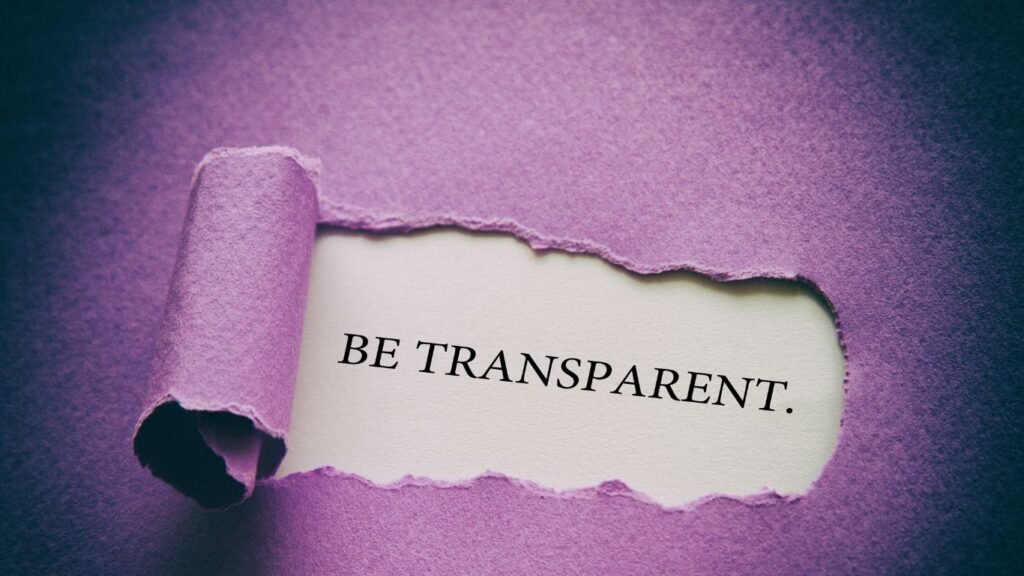ASUS ExpertBook P3 (2025) Review: A Smart Business Laptop

In April 2025, ASUS launched the latest addition to its business laptop lineup — the ExpertBook P3 series. ASUS designed this device for professionals who value durability, high performance, security, and AI-powered collaboration features. With variants like the P3405 and P3605, ASUS positioned the ExpertBook P3 as a mid-range but capable machine that offers features typically reserved for higher-end business laptops.
Design and Build Quality
ASUS gave the ExpertBook P3 a sleek, no-nonsense design suitable for business environments. The device features a full aluminum chassis, offering both a premium feel and excellent durability. By using military-grade components, ASUS ensured the laptop meets the MIL-STD 810H standard, which tests for resistance against temperature changes, drops, shocks, humidity, and altitude. This allows professionals to carry the P3 through airport terminals, coffee shops, and boardrooms without worrying about durability.
The laptop weighs just 1.36 kg, making it lightweight enough for frequent travel. It also fits easily into a backpack or messenger bag. ASUS used matte finishes and minimal branding to keep the device professional and understated. The hinge opens flat to 180 degrees, providing flexibility during collaborative meetings or presentations.
Display and Visual Experience
ASUS equipped the ExpertBook P3 with a 14-inch WUXGA (1920 x 1200) IPS anti-glare display. This screen offers a 16:10 aspect ratio, giving more vertical workspace than traditional 16:9 displays. Users who work on documents, spreadsheets, or dashboards benefit greatly from this increased screen real estate.
Color reproduction feels accurate, and text appears crisp and easy to read. The anti-glare coating reduces eye strain in brightly lit offices. Whether editing slides, reading long reports, or attending virtual meetings, the display consistently performs well. However, ASUS could have boosted brightness levels further to improve outdoor usability.
Performance and Hardware Specifications
Inside the P3, ASUS packed solid hardware. The laptop runs on up to an Intel Core i7-13620H processor, which includes 10 cores and 16 threads. This configuration allows seamless multitasking, fast compilation of code, and smooth usage of productivity tools such as Microsoft Office, Zoom, Chrome, and Slack.
Users can configure the system with up to 64GB of DDR5 RAM, giving enough headroom for future-proofing or memory-intensive workflows. Dual PCIe 4.0 SSD slots support blazing-fast storage access. File transfers, app launches, and boot times feel nearly instantaneous.
ASUS also optimized thermal performance well. The device rarely overheats under standard business loads, and the fan noise remains minimal, even during long video calls or multitasking sessions.
Ports and Connectivity
ASUS did not skimp on connectivity. The ExpertBook P3 provides:
- Two USB 3.2 Gen 1 Type-A ports
- Two USB 3.2 Gen 2 Type-C ports (both support Power Delivery and DisplayPort)
- One HDMI 2.1 port
- One RJ-45 Ethernet port
- One 3.5mm combo audio jack
These ports allow users to connect to external monitors, projectors, USB devices, and wired networks with ease. The dual USB-C ports support rapid charging and multi-screen output, which proves useful for those who frequently switch workstations.
On the wireless front, ASUS included Wi-Fi 6E and Bluetooth 5.3, ensuring fast, stable, and secure wireless communication for cloud-based apps and peripherals.
Security and Business Features
ASUS placed strong emphasis on data protection in the ExpertBook P3. Security features include:
- Fingerprint reader embedded in the power button
- IR camera with Windows Hello support for facial login
- TPM 2.0 chip for hardware-level encryption
- Kensington Nano security slot to physically lock the laptop
These features help businesses ensure compliance with modern cybersecurity protocols. Logging in takes less than two seconds, and users can safely share sensitive files or access confidential systems without fear of data leaks.
Battery Life and Charging
ASUS fitted the P3 with a 50Wh 3-cell lithium-polymer battery. Under typical usage scenarios—like video conferencing, office document editing, and light browsing—the laptop easily lasts 7 to 9 hours. Users can confidently attend back-to-back meetings and work remotely without scrambling for chargers.
The USB-C Power Delivery feature supports fast charging. With a compatible 65W charger, the battery can reach 50% in under 40 minutes, which significantly reduces downtime between work sessions.
AI-Powered Features
ASUS went beyond hardware and included AI productivity enhancements, particularly through ASUS ExpertMeet, an AI-based platform for improving virtual communication. These smart tools enhance the user experience:
- Real-time multi-language subtitles translate and display spoken content during video calls
- Speaker identification helps users track who said what in group meetings
- Automated meeting summaries simplify note-taking
- Screen watermarking secures presentations and prevents unauthorized screenshots during screen sharing
These features help teams collaborate across regions, especially when dealing with international clients or remote partners.
ASUS also included AI noise cancellation to filter out background noise during calls. Microphone clarity impressed testers, especially in café environments or open office settings.
Keyboard and Touchpad
The P3 includes a backlit chiclet keyboard with 1.5 mm key travel. Typing feels comfortable and accurate, even during long writing sessions. ASUS designed the layout with productivity in mind, placing useful shortcuts for volume, brightness, and screen lock at convenient locations.
The touchpad supports multi-finger gestures, feels smooth, and provides accurate tracking. ASUS added a digital number pad overlay option (NumberPad), which appears on the touchpad for quick numeric entry—useful for finance professionals and Excel-heavy tasks.
Audio and Webcam
ASUS added stereo speakers tuned by Harman/Kardon that deliver decent audio for voice calls and occasional media playback. While the speakers don’t replace external audio setups, they offer clear mids and highs, making them good for presentations and meetings.
The 720p HD webcam performs adequately in good lighting. ASUS also implemented AI camera enhancements, including auto-framing and background blur, to improve appearance during video meetings. Users can cover the lens manually when privacy matters.
Pricing and Availability
ASUS launched the ExpertBook P3 at an accessible price point. In India, the base model with an Intel Core i5 processor, 16GB RAM, and a 512GB SSD starts at ₹64,990. Higher configurations with Intel Core i7 processors, 32GB or 64GB RAM, and additional storage options push the price upward to around ₹85,000–₹95,000, depending on market and availability.
Corporates and small businesses that need bulk deployment options can order through ASUS’s enterprise channels, which offer extended warranty and accidental damage protection plans.
Verdict
The ASUS ExpertBook P3 stands out in the mid-range business laptop segment. It combines performance, portability, and professional features into one polished package. ASUS addressed key needs of modern professionals—speed, battery efficiency, security, and AI-enhanced collaboration—without inflating the price.
Although the display brightness could improve and the webcam resolution feels modest, the device nails all critical aspects of business computing. Professionals looking for a reliable, stylish, and future-ready work companion should strongly consider the ExpertBook P3.
Final Rating: 4.3/5
Best For: Business professionals, remote workers, students in professional programs
Not Ideal For: Graphic designers or gamers seeking high-end GPU performance