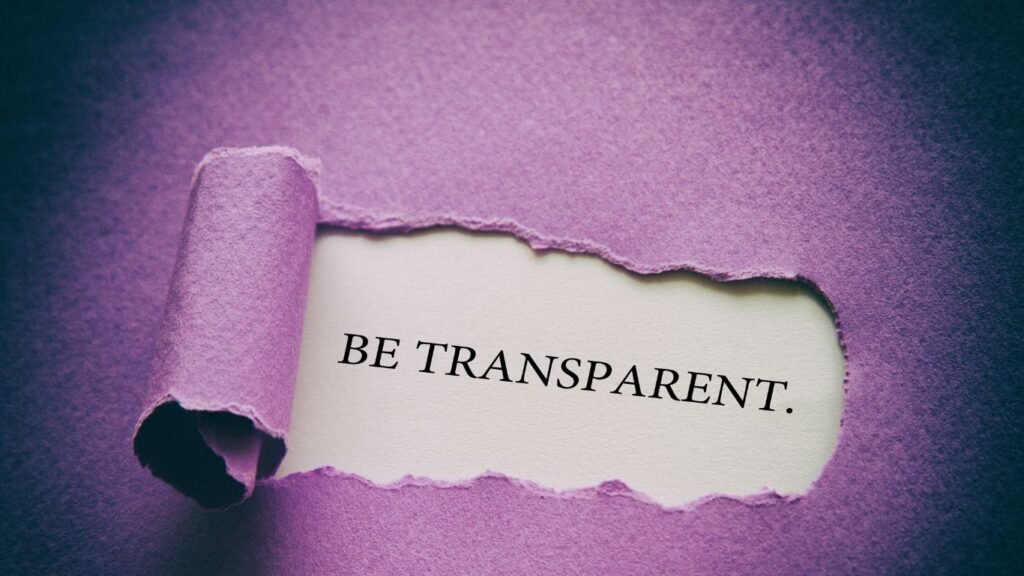Apple Mac Studio (2025) Review: Everything You Need to Know

Apple’s newest Mac Studio, launched in March 2025, sets a new benchmark for compact desktop computing. With the introduction of the M4 Max and M3 Ultra chips, Apple has created a device that delivers incredible performance in a small form factor. The Mac Studio targets creative professionals, developers, and anyone requiring extreme computing power without the bulk of traditional workstations.
This detailed review explores the Mac Studio’s performance, features, design, and overall value.
A Compact Yet Powerful Design
Apple retained the same minimalist design introduced in the first generation. The Mac Studio measures just 7.7 inches in width and depth and stands 3.7 inches tall. This compact frame allows users to fit the Mac Studio in tight workspaces, under displays, or on cluttered desks, without compromising power.
Despite its size, Apple built the device to handle intensive workflows. Dual blowers inside the case drive a powerful thermal management system. The internal fans remain efficient and surprisingly quiet, even when handling demanding tasks like rendering 3D animation or compiling large codebases. The aluminum unibody enclosure maintains the Apple aesthetic—clean, polished, and premium.
Performance: The M4 Max and M3 Ultra Chips
Apple offers two chip configurations in the latest Mac Studio: M4 Max and M3 Ultra.
M4 Max Configuration:
- 16-core CPU
- Up to 40-core GPU
- 36GB unified memory (configurable up to 128GB)
- Suitable for video editors, digital artists, software engineers, and designers working with large files and multiple apps
M3 Ultra Configuration:
- 32-core CPU
- Up to 80-core GPU
- Starts with 96GB unified memory (expandable to 512GB)
- Ideal for users involved in 3D rendering, machine learning, film production, and other high-performance computing tasks
Users running benchmark tests on both versions recorded significant improvements compared to previous Mac Studio models. The M4 Max outperformed the older M2 Max chip by roughly 50% in real-world tasks. Meanwhile, the M3 Ultra more than doubled the performance metrics of the original M1 Ultra. Heavy-duty software such as Final Cut Pro, Logic Pro, Blender, Xcode, and DaVinci Resolve ran effortlessly, with tasks completing faster and multitasking remaining fluid even under load.
Apple’s new chips bring improvements in both CPU and GPU efficiency, reducing power draw while increasing raw performance. Workflows that previously took minutes now execute in seconds.
Unified Memory Architecture and Storage Options
Apple’s unified memory architecture creates a seamless flow of data across the CPU, GPU, and Neural Engine. This design drastically reduces bottlenecks and latency when dealing with large projects or memory-intensive applications.
Users can configure the Mac Studio with up to 512GB of unified memory in the M3 Ultra variant. This capacity allows professionals to work on massive datasets, edit multi-layered video timelines in 8K, or train machine learning models entirely on-device.
For storage, Apple offers SSD options ranging from 512GB up to 16TB. The SSDs deliver high read/write speeds, ensuring quick app launches, file transfers, and instant access to libraries. Creative professionals dealing with raw files, 3D assets, or large-scale audio libraries will find these storage options adequate for long-term use.
AI and Machine Learning Capabilities
The 2025 Mac Studio stands out as one of the best on-device machines for artificial intelligence development. The M3 Ultra chip handles large language models with more than 600 billion parameters, enabling real-time AI processing without cloud dependencies.
Developers using TensorFlow, PyTorch, or Apple’s Core ML framework can train and deploy models directly from the machine. Apple designed the Neural Engine in both the M4 Max and M3 Ultra to handle complex AI tasks like voice recognition, image analysis, and predictive modeling without relying on external servers.
For businesses building intelligent apps or conducting AI research, the Mac Studio now offers a viable local development alternative to cloud-based platforms.
Connectivity and Display Support
Apple included a wide range of ports to support professional-grade peripherals and multi-display setups:
- Four Thunderbolt 5 ports on the back
- Two USB-C ports on the front (also Thunderbolt 5 on the M3 Ultra)
- Two USB-A ports
- HDMI output
- 10Gb Ethernet
- SDXC card slot with UHS-II support
- 3.5mm headphone jack with advanced impedance detection
Thunderbolt 5 supports faster data transfer rates, lower latency, and daisy-chaining of multiple devices. This proves especially useful for users working with high-speed storage arrays, 6K/8K monitors, or external GPUs.
The M4 Max supports up to four external displays. The M3 Ultra increases this to eight simultaneous displays, which suits advanced editing or financial trading setups. The HDMI port supports high refresh rates, with support for 4K at 240Hz or 8K at 60Hz.
Real-World Use: Smooth, Silent, and Seamless
Creative professionals praise the Mac Studio’s ability to handle multiple workflows without slowdown. Video editors run full 4K timelines with effects applied, 3D designers render projects in real-time, and audio producers load multiple plugin-heavy tracks—all without a hiccup.
Developers compile codebases in a fraction of the time older machines require. Architects use tools like AutoCAD and Twinmotion with high-resolution visual output and no thermal throttling. The fans stay whisper-quiet, and the device rarely gets warm to the touch.
macOS runs flawlessly on the Mac Studio. System integration remains tight, with software optimized to take full advantage of the hardware. Features like Metal acceleration, Quick Look previews for large media, and optimized photo libraries contribute to a polished experience.
Price and Value
Apple positioned the Mac Studio as a premium machine:
- M4 Max starts at $1,999
- M3 Ultra starts at $3,999
- Fully loaded M3 Ultra configuration exceeds $14,000
For hobbyists or casual users, the price may seem excessive. However, professionals who depend on performance, uptime, and future-proofing often consider the Mac Studio a long-term investment. Time saved on workflows directly translates into productivity gains.
Creative agencies, software firms, animation studios, and engineers working on mission-critical projects gain the most value from the Mac Studio. Its build quality, support for heavy applications, and longevity make it a reliable daily driver for several years.
Final Verdict: Who Should Buy the Mac Studio?
The 2025 Mac Studio delivers outstanding performance in a minimalist package. Apple built this machine for power users, and it fulfills that purpose without compromise. Users requiring top-tier hardware for media production, design, machine learning, or development will find it unmatched in terms of performance-to-size ratio.
Professionals looking for a reliable, quiet, and high-speed desktop with extensive memory, storage, and AI capabilities should consider the Mac Studio as a top choice. It stands as Apple’s most versatile and scalable desktop system yet.
If you want a compact machine that works just as hard as you do, the Mac Studio won’t disappoint.