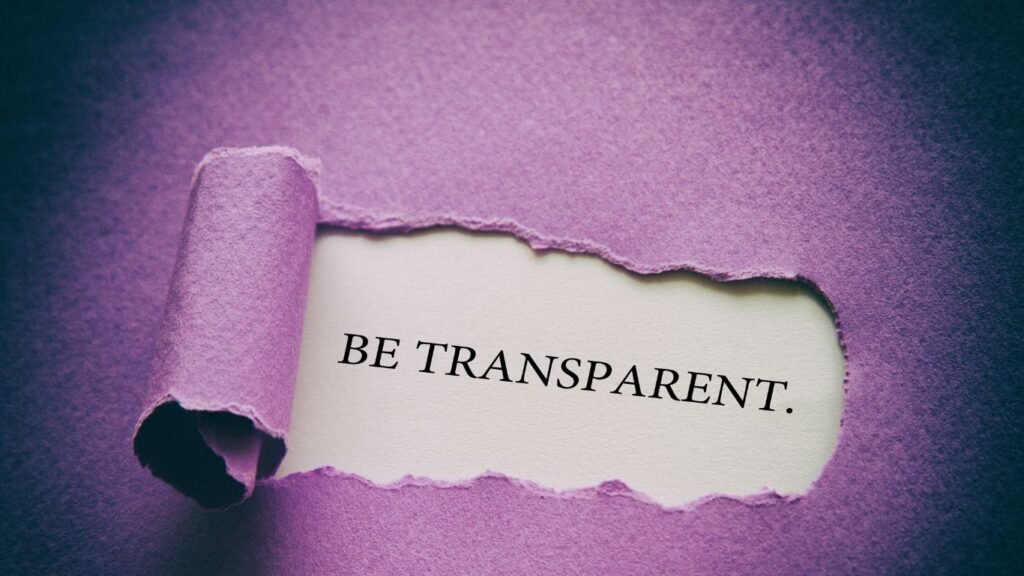Steam Deck vs ROG Ally: Handheld Gaming Review

The world of handheld gaming has seen a revolution with the arrival of two powerful contenders: Valve’s Steam Deck and ASUS’s ROG Ally. These devices bring PC gaming to the palms of your hands, challenging traditional consoles and even some gaming laptops. Gamers who want portability without sacrificing performance now have serious options. But which device delivers the better experience? Let’s compare the Steam Deck and ROG Ally across design, display, performance, software, battery life, and pricing.
Design and Build Quality
Valve built the Steam Deck with function over form. It looks chunky but feels solid. Gamers with larger hands appreciate its broader grip and button spacing. The matte finish gives it a rugged look, and the built-in trackpads enhance usability, especially for genres like strategy or point-and-click games. Valve chose a practical design that focuses on comfort during long gaming sessions.
ASUS took a different route with the ROG Ally. Its design looks sleek and modern. The white chassis and RGB-lit joysticks scream gaming flair. ASUS borrowed styling cues from its ROG laptop lineup, giving the Ally a premium look. The device feels lighter and slightly smaller than the Steam Deck, making it easier to carry and manage for shorter hands or on-the-go usage.
In terms of ergonomics, the Steam Deck feels more natural for prolonged use. Its deeper grips and rear paddles give gamers more control. The ROG Ally offers better portability but lacks the same long-session comfort.
Display and Visual Experience
Valve equipped the Steam Deck with a 7-inch IPS LCD display at 1280×800 resolution. It runs at a 16:10 aspect ratio and 60Hz refresh rate. While not cutting-edge, the display does a good job. Colors look balanced, and the anti-glare coating helps reduce reflections in bright environments. Gamers who enjoy indie games or less graphically intense titles won’t complain.
ASUS raised the bar by fitting the ROG Ally with a 7-inch full HD 1080p display and a 120Hz refresh rate. This screen looks sharper and feels smoother, especially in fast-paced titles. Colors pop more, and details stand out. The ROG Ally’s higher pixel density enhances immersive experiences in AAA titles.
In side-by-side testing, the ROG Ally delivers better visuals. Games look crisp, animations flow smoothly, and the extra resolution helps with UI scaling in Windows-based games. Steam Deck holds its own but clearly loses the display battle to the ROG Ally.
Performance and Hardware
The Steam Deck runs on Valve’s custom AMD APU (Zen 2 CPU + RDNA 2 GPU). This chip balances power and efficiency. It handles most games at medium settings with stable frame rates. Valve optimized the hardware for the Linux-based SteamOS, which helps extract performance despite modest specs. For emulation, retro gaming, and indie titles, the Steam Deck feels powerful and reliable.
ASUS built the ROG Ally around AMD’s Z1 Extreme processor, which packs more CPU and GPU horsepower. It runs AAA games better, with smoother frame rates and higher graphic settings. The Z1 Extreme features Zen 4 cores and RDNA 3 graphics, giving it an edge in demanding games like Cyberpunk 2077 or Hogwarts Legacy.
Gamers who want the highest frame rates and better visual fidelity should pick the ROG Ally. It beats the Steam Deck in synthetic benchmarks and real-world tests alike.
Software and Ecosystem
Valve preloaded the Steam Deck with SteamOS, a Linux-based operating system tailored for gaming. SteamOS boots quickly, runs efficiently, and integrates seamlessly with your Steam library. Valve optimized the interface for handheld usage, and the UI feels intuitive. Gamers can access their entire Steam catalog and even install third-party stores like Epic Games through workaround methods.
ASUS ships the ROG Ally with Windows 11, turning it into a full-fledged PC. You can install any game store, emulator, or productivity app. This flexibility gives ROG Ally a broader use case. Whether you want to game, stream, edit videos, or browse with a full desktop browser, the ROG Ally can do it all.
However, Windows 11 feels less optimized for handheld gaming. Its UI elements look too small at times, and navigating with a joystick feels clunky. You need to tweak settings often. Steam Deck, on the other hand, works seamlessly out of the box.
If you value simplicity and seamless gaming, Steam Deck wins. If you want versatility and access to the entire Windows ecosystem, ROG Ally takes the lead.
Battery Life
Valve designed the Steam Deck with efficiency in mind. It runs most games between 2 to 5 hours on battery, depending on the graphic load. Valve also gives users power controls, like frame rate limiters and TDP adjustments, to extend playtime.
ASUS pushed performance but sacrificed battery life. The ROG Ally struggles to last more than 1.5 to 3 hours in real-world gaming. High-resolution output, 120Hz display, and the Z1 Extreme chip drain the battery fast. You can lower the settings to squeeze more juice, but that defeats the purpose of buying a high-powered device.
Steam Deck gives longer unplugged sessions, especially for less demanding games. ROG Ally impresses with performance but needs a power outlet nearby for extended gaming.
Thermals and Noise
Steam Deck runs warm but handles heat well. Its fan stays relatively quiet under load. Valve positioned the vents smartly to direct heat away from the user’s hands. Even during long sessions, the device maintains safe temperatures.
ROG Ally runs hotter due to its powerful chip. The dual-fan setup produces more noise. ASUS did manage to keep the temperature under control, but the fan noise becomes noticeable, especially in silent environments.
For quieter gaming, the Steam Deck performs better. ROG Ally pushes performance but makes more acoustic sacrifices.
Game Library Compatibility
Steam Deck focuses heavily on Steam, but Proton (a compatibility layer) lets you play many Windows-only games. Most popular titles now run well on SteamOS, though a few anti-cheat systems still pose issues. Valve constantly updates Proton to improve compatibility.
ROG Ally runs Windows natively, so every Windows game works out of the box. No compatibility issues arise. You can install Xbox Game Pass, Battle.net, Epic Games Store, and more without restrictions.
If you want plug-and-play compatibility with all major platforms, ROG Ally dominates here. Steam Deck improves every month but still requires a bit of tweaking for certain games.
Pricing and Value
Valve priced the Steam Deck aggressively. The base model (64GB eMMC) starts at a lower point, while the 512GB NVMe model costs more but offers better speed and storage. For budget-conscious gamers, Steam Deck delivers incredible value for money.
ASUS positioned the ROG Ally as a premium product. It costs more, especially the Z1 Extreme variant. You pay for performance, a better screen, and Windows flexibility. But you also deal with shorter battery life and higher power consumption.
Gamers on a budget should go for the Steam Deck. Enthusiasts seeking top-tier specs and Windows functionality should consider the ROG Ally despite the higher price.
Final Verdict
Choose the Steam Deck if you want a balanced, user-friendly handheld gaming device with excellent battery life, great ergonomics, and solid performance for most games. Valve created a reliable, affordable entry into portable PC gaming.
Pick the ROG Ally if you crave high performance, a stunning display, and full Windows compatibility. ASUS delivered raw power and flexibility, though you’ll need to carry a charger and deal with more tweaking.
Both devices deserve praise for pushing handheld gaming into the future. Your choice depends on what you prioritize: comfort and simplicity or power and versatility.