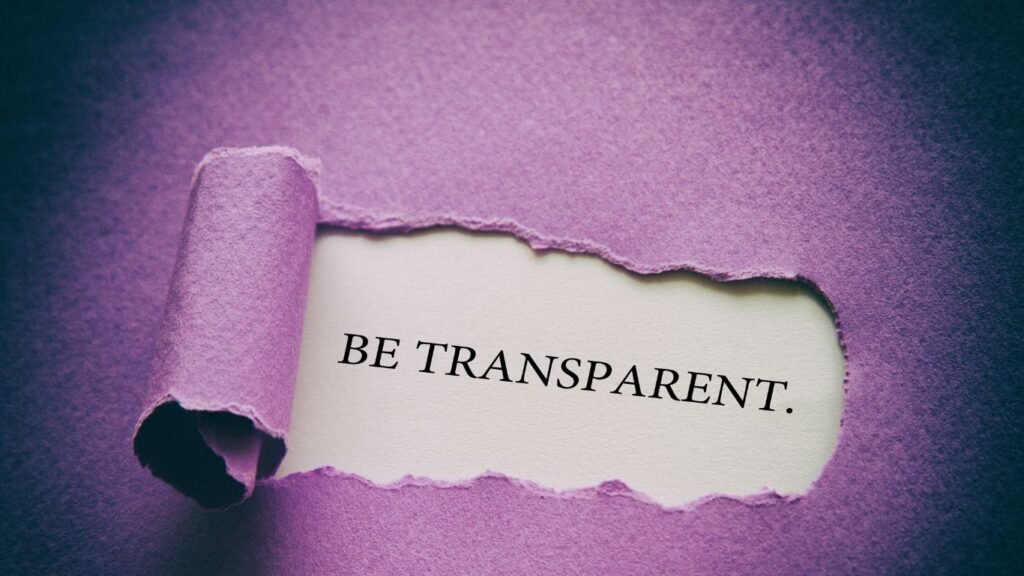Figma vs Adobe XD: Which Design Tool to Pick?

In the ever-evolving world of UI/UX design, choosing the right design tool matters. Two giants dominate this space: Figma and Adobe XD. Both offer powerful features, sleek interfaces, and massive communities, but they take fundamentally different approaches to design collaboration, prototyping, and development handoffs. Let’s dive deep into how these tools compare and help you decide which one you should pick in 2025.
1. User Interface & Learning Curve
Figma greets users with a clean, intuitive interface. Designers jump in without lengthy tutorials. New users quickly understand where things are and how to use them. Figma doesn’t overwhelm. It layers complexity only when necessary. Toolbars stay accessible. Menus don’t feel bloated. Navigation feels smooth.
Adobe XD, on the other hand, offers a familiar vibe for those who already use other Adobe tools like Photoshop or Illustrator. Designers from the Adobe ecosystem adapt quickly. However, for complete beginners, XD’s interface feels slightly more layered and rigid compared to Figma’s flexible environment.
Winner: Figma – It provides a faster, smoother start for all types of designers.
2. Collaboration & Real-Time Editing
Figma stands out with its real-time collaboration. Multiple team members edit the same file simultaneously. You see cursors moving live. Clients and stakeholders jump into the file with just a link—no installation needed. Figma runs entirely on the browser (though a desktop version exists), which adds another layer of flexibility.
Adobe XD tries to catch up with its Coediting feature. While it allows live collaboration, the experience doesn’t match Figma’s seamless real-time syncing. Updates lag. Coediting sometimes crashes, especially on heavy files. Adobe still ties collaboration to Creative Cloud subscriptions, making access more restrictive.
Winner: Figma – It redefines collaboration in design workflows.
3. Performance & Platform Compatibility
Figma works across all platforms. Mac, Windows, Linux—you name it. You only need a browser and an internet connection. Even with multiple collaborators, Figma performs consistently well. It caches smartly and rarely crashes.
Adobe XD runs natively on Windows and macOS. It leverages system resources well and feels snappy during solo work. However, it lacks a browser-based version. That limits access. Also, sharing files between Mac and Windows sometimes causes compatibility hiccups with fonts and plugins.
Winner: Figma – It offers unmatched accessibility and consistent performance.
4. Prototyping & Animation
Both tools let you create interactive prototypes, but the experience varies.
Figma handles basic transitions and smart animations with ease. You link frames, define interactions, and create micro-interactions without friction. For more advanced animations, Figma recently introduced Smart Animate enhancements, allowing smoother object morphing.
Adobe XD pulls ahead in animation complexity. It includes Auto-Animate, a feature that allows sophisticated animations between screens. Designers use it to simulate app transitions and micro-interactions with more control than Figma provides.
If you need rich, dynamic animations or prototypes that mimic mobile interactions closely, XD offers more depth.
Winner: Adobe XD – It enables deeper control over animations and transitions.
5. Design Systems & Components
Design systems ensure consistency across projects, and both tools support them.
Figma leads with Components, Variants, and Auto Layout. Designers build responsive systems that adapt across screen sizes. Figma’s Variants feature groups similar components together, simplifying switching states like hover, click, or disabled. Auto Layout updates instantly as content changes—great for buttons and dynamic cards.
Adobe XD supports components and states, but lacks Figma’s advanced responsive behavior. While XD offers reusable assets, it doesn’t handle resizing and nesting as intuitively. Figma’s support for nested components and libraries makes it the stronger tool for scalable design systems.
Winner: Figma – It excels at building and maintaining complex design systems.
6. Developer Handoff & Code Integration
Figma streamlines the developer handoff process. Developers receive a view-only link. They inspect elements, copy CSS, and download assets directly from the design file. Plugins like Zeplin or Figma-to-Code integrations take it further, turning designs into code-ready assets for React, Flutter, or Swift.
Adobe XD also provides developer specs through shared links. It exports design assets and shows measurements, but integration with third-party tools feels clunkier. You often need to jump into Adobe’s ecosystem—like using Creative Cloud or Adobe Bridge.
Winner: Figma – It empowers developers with direct access and better integrations.
7. Plugin Ecosystem & Community Resources
Figma enjoys a booming plugin ecosystem. From accessibility checkers to Lottie animations and stock photo imports, you find everything in Figma’s plugin library. Most plugins install instantly. Figma’s open API attracts indie developers and major companies alike to contribute.
Adobe XD has plugins too, but the variety and reliability lag behind. Adobe’s community remains active, but its plugin offerings don’t evolve at the same pace as Figma’s.
Also, Figma’s community hub includes thousands of free UI kits, icon sets, and design templates. You duplicate them into your workspace in one click.
Winner: Figma – It boasts a larger, more active, and more generous design community.
8. Pricing & Value for Money
Figma offers a free plan with real-time collaboration, unlimited viewers, and access to community files. The Professional plan adds features like version history and team libraries. Many freelancers and small teams never outgrow the free tier.
Adobe XD comes with a limited free plan, but serious features like multiple shared links or coediting stay locked behind Creative Cloud. You need to pay a monthly fee or buy the full Creative Suite.
Winner: Figma – It delivers more value at every price point, especially for small teams and individuals.
9. Offline Support
Adobe XD wins when it comes to working offline. Since it runs natively, you create and edit files without an internet connection. If you travel often or work in low-connectivity environments, XD feels more reliable.
Figma added offline access in its desktop app, but the feature remains inconsistent. If you lose connection mid-session, edits sometimes fail to sync, and you risk losing changes.
Winner: Adobe XD – It offers more robust offline performance.
Final Verdict: Who Should Use What?
Choose Figma if:
- You work in a collaborative team
- You value browser-based access and real-time editing
- You prioritize a flexible design system
- You enjoy an active community and rapid plugin development
- You want a tool that grows with your team and doesn’t require huge upfront investment
Choose Adobe XD if:
- You work solo and already live in the Adobe ecosystem
- You need powerful offline capabilities
- You care about high-end animation for prototypes
- You have a Creative Cloud license and want to leverage integration
Conclusion
Figma and Adobe XD both offer robust design environments. But in 2025, Figma pulls ahead with better collaboration, a thriving ecosystem, and smarter design systems. It represents where modern design teams move—toward flexibility, openness, and accessibility.
If you’re starting fresh or working with a team, go with Figma. If you need deep prototyping and stay within Adobe’s suite, Adobe XD still delivers value. Either way, you win—but one gives you more momentum out of the box.
Want a feature-by-feature comparison chart or use-case based suggestions? I can help with that too.